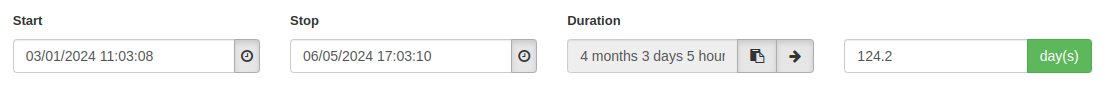Datetime Range
A Datetime Range type field enables users to define a range between two specific dates and times. Enter a starting time (Start) by simply clicking the clock-button 🕘 at the first section. By clicking the clock-button 🕘 in the next section (Stop) a time interval (Duration) will be calculated. You can use this interval or at one manually. You can switch between seconds (sec(s)), minutes (min(s)), hours (hour(s)), and days (day(s)) and the system will do the calculation for you.
Please note that for layout reasons, this field always has its own row.