System-Defined
A System-Defined type field consists of a numeric field and a corresponding unit selector. Users can enter a value in the input field while choosing from a set of predefined units in the selector.
When users click on the unit selector, the system automatically converts the entered value to the equivalent value in the newly selected unit. For instance, entering "100" in the input field with "cm" selected, and then switching to "m," will display "1" in the input field. Please note, the calculation result is rounded to 5 decimal places.
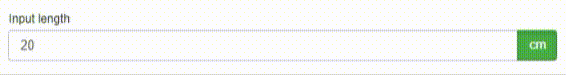
System-Defined field (Length)
As a Designer, you can set a preferred unit for a field as the default option within the template. A visual demonstration is provided below:
YouTube will track your interaction with them.
Customize Default Unit for System-Defined field (Temperature)
System-Defined fields can be used in Formula fields.
Supported Units
Check the full list of Supported Units.