Elements
A fundamental building block within the system.
Reader: UserThe available elements must be defined by the designer first, then released and activated. The UI feature for generic elements needs to be either globally enabled or the user must be included in the allow list.
Meaning
Chemistry has many subdisciplines and characteristics. Therefore, it's difficult to define one model for all applications. That's why we need Generic Elements. Domain experts define the attributes that fit their specific needs.
Generic elements include basic functions such as Collections (Move/Assign/Share...), Analysis, and Attachments, as well as additional functions like revision and workflow.
Numbering and naming
Each element is numbered consecutively and displayed in the list of elements. The composition of the element short label is "User's name abbreviation"-"Element Prefix"-sequence.
Update Element Counter
Users can update the element counter on the 'Account & Profile' page.
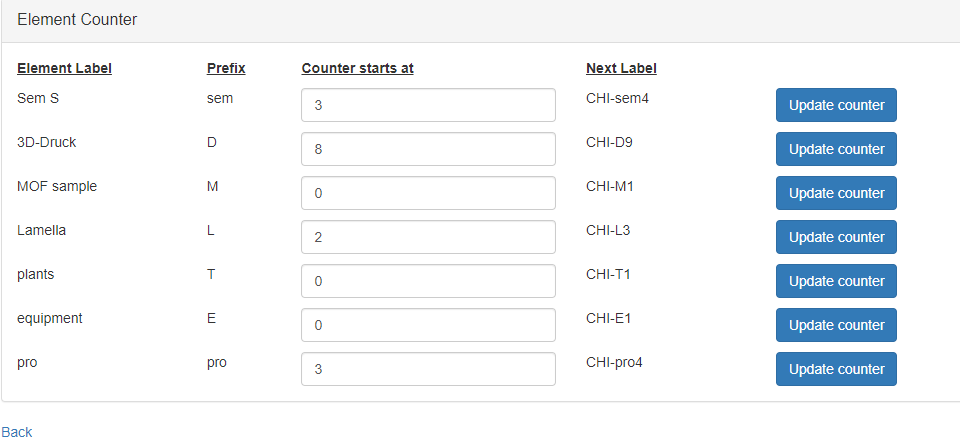
Element Templates
Explore the available element templates on Template Hub. If you find one that matches your requirements, kindly reach out to the designer of your particular instance.
Moreover, please don't hesitate to contact us if you wish to share the templates.
Features
📄️ Details
Details modal for elements
📄️ Lists
The available element must be defined by the designer first, then released and activated. The UI feature for generic elements needs to be either globally enabled or the user must be included in the allow list.
📄️ Copy and Split
Each element comes equipped with both the Copy and Split functions, providing users with versatile options for element management. Whether duplicating existing content or creating a new element from the original while establishing parent-child relationships, these features empower users to customize their data effectively.
📄️ Drag Sample
Users can employ drag and drop functionality to add samples to the content of the element.
📄️ Drag Element
Users can employ drag and drop functionality to add other elements to the content of the element.
📄️ Export and Import Collection
Previously, the Export/Import Collection function only supported basic elements such as samples and reactions. Due to the complexity of generic elements, their support was not initially included. However, as more users expressed interest in the possibility of Export/Import Collection supporting generic elements, we have expanded its capabilities to meet this demand.
📄️ Analysis Linkage
The Analysis Linkage feature empowers users to seamlessly connect and integrate analyses from multiple pages. With a simple click of a button, users can establish valuable connections between different analytical processes.
📄️ Report Generation
The Generic Elements Report Generation feature is very helpful for scientists' scientific reporting, and LabIMotion is now offering report generation in docx format, with a focus on maximizing the use of element content for reporting. Watch the video below to see this feature in action.
📄️ Search
When the element has been added to the visible list of 'Tab Layout', the search function will be enabled. By clicking on the search bar, you can find a list of elements that allows you to perform searches.
📄️ Workflow
Not all Generic Elements are designed with a workflow; whether Generic Elements are designed with a workflow depends on the template created by the Designer.