Interaction with ELN
Overview
ChemLocalLink listens for a specific URL pattern to open files from Chemotion. For example, URLs may look like this chemotion://FILEURL
This URL automatically triggers ChemLocalLink to start the download process when clicked.
Usage with ChemLocalLink
1. Get an ELN version that supports Third-Party-Apps
To use ChemLocalLink, ensure you are working with an ELN version that supports third-party applications.
info
Available from ELN version 1.10
2. Open Files from Attachment Lists in Chemotion ELN
From the attachment list, select the Open locally option from the download drop-down menu.
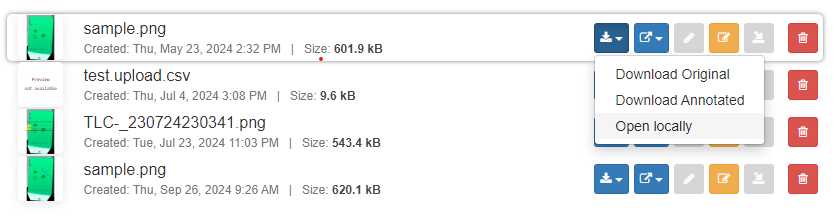
Go to the next page to get familiar with the application's user interface.