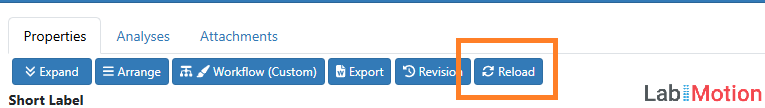Reload
Keep Your Data Up-to-Date with the Latest Template
Reader: UserThe Reload button allows users to update their data with the latest template version. If a new version of the template is released after data creation, the Reload button will appear in the UI, enabling users to decide whether to apply the latest template (e.g., from v1.0 to v2.0) to their existing data. By clicking Reload, users can reflect the changes and updates from the new template, , ensuring that their data is aligned with the newer template. On the other hand, if users prefer to keep their data as-is, they can opt not to use the Reload button and continue working with the version they originally used.
This feature is particularly beneficial for users who want to evaluate how their data would look with different templates, compare the impact of updates, and determine if the new template brings improvements worth adopting. It gives users full control over whether to adopt new changes while still allowing them to maintain their current data setup when desired.
When data is reloaded using the Reload button, any additional layers added via Add layer will be removed.