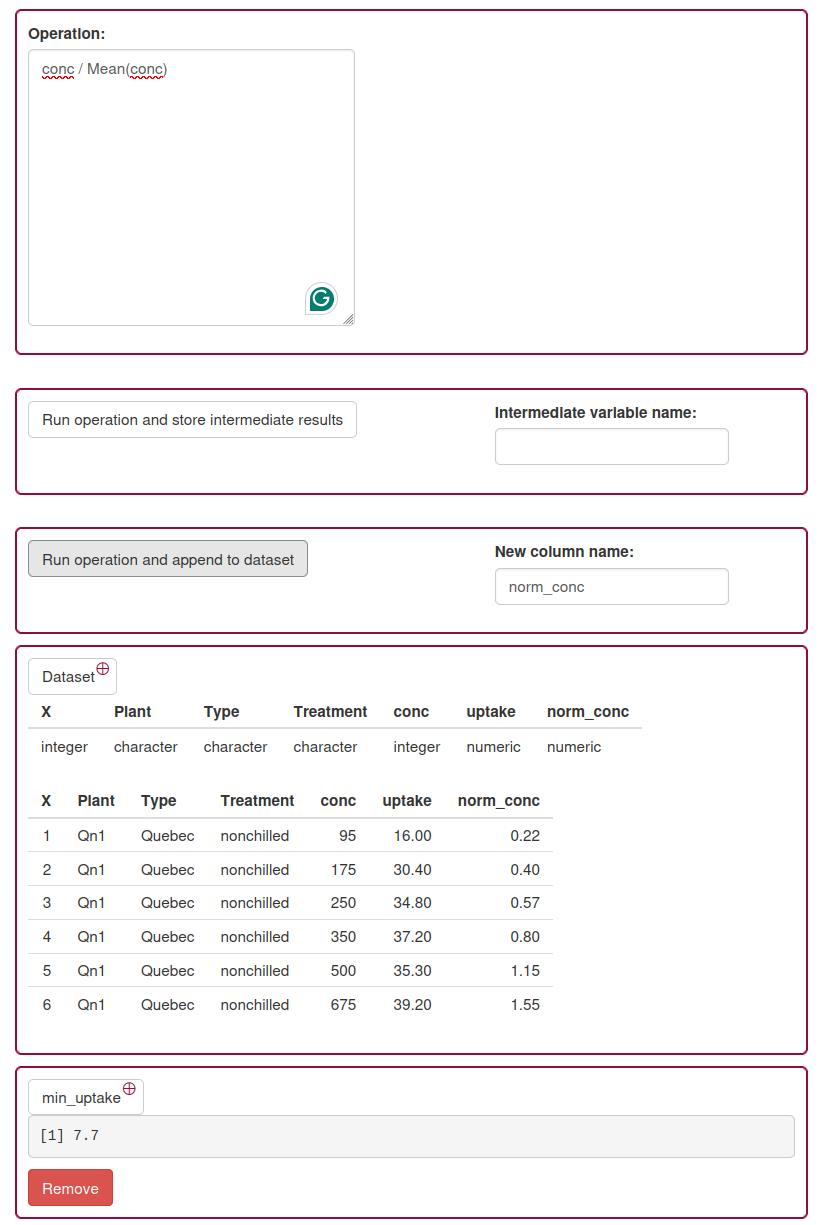Data Wrangling
Each button (see below) represents a mathematical or logical operation. Click on a button to add the corresponding symbol or function to the text area titled Operation.
This can include arithmetic operations like +, -, *, /; math functions like log, sqrt, or exp; and other operators such as comparisons (>, ==, etc.) and random number functions (dnorm, runif, etc.).
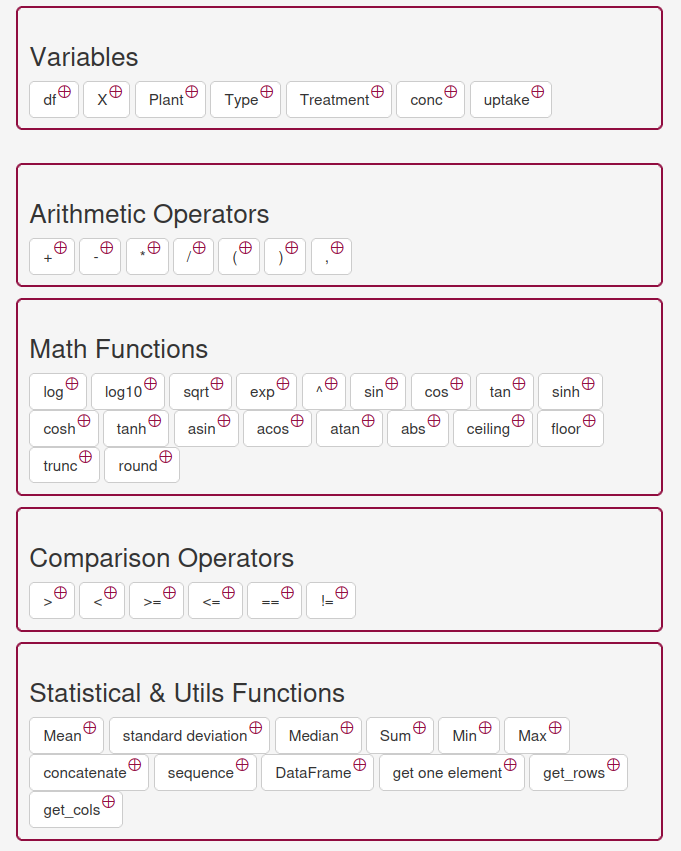
Direct Input
- You’re free to type directly into the Operation text area if that’s easier or if you want to write custom expressions.
- This flexibility lets you build complex operations or modify existing ones without relying solely on the buttons.
Intermediate Variables
- After entering an operation, you can run it and store it as an intermediate result by clicking the Run operation and store intermediate results button.
- In the Intermediate variable name field, enter a name for the intermediate result.
- This stores the result for further use within your operations without immediately appending it to your dataset.
- Intermediate variables are useful for breaking down complex calculations into simpler parts.
Appending to Dataset
- To add the operation result as a new column in your dataset, use the Run operation and append to dataset button.
- Specify the column name in the New column name field, and the output will be appended to your dataset under this name.
- This is helpful for creating and saving computed columns directly into the data for easy access and analysis.