ChemConverter Administrator
Enable/Disable users as ChemConverter Administrator
To assign the ChemConverter Administrator role, navigate to the User Management menu, select the desired user, and click on Enable Converter profiles editing for this user . If the button is green, it indicates that the user has Converter management permission; otherwise, they do not have the permission.
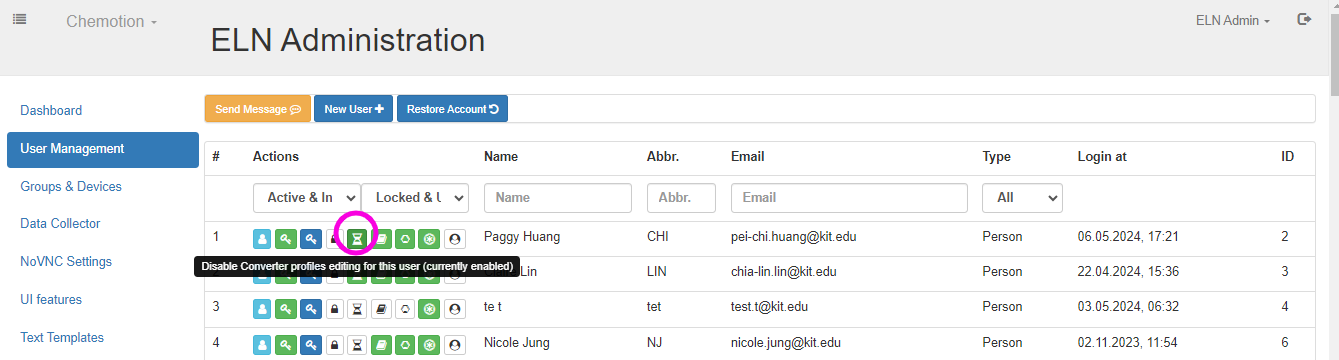
When you click on the Enable Converter profiles editing for this user button, you will receive a message confirming the granting of converter management permission to this user, displayed as 'Enable Converter profiles editing for this user'. Likewise, when you grant converter management permission to this user, you will receive a message confirming the disabling of converter profiles editing, displayed as 'Disable Converter profiles editing for this user'.
The ChemConverter Administrator permission is granted by your system administrator.