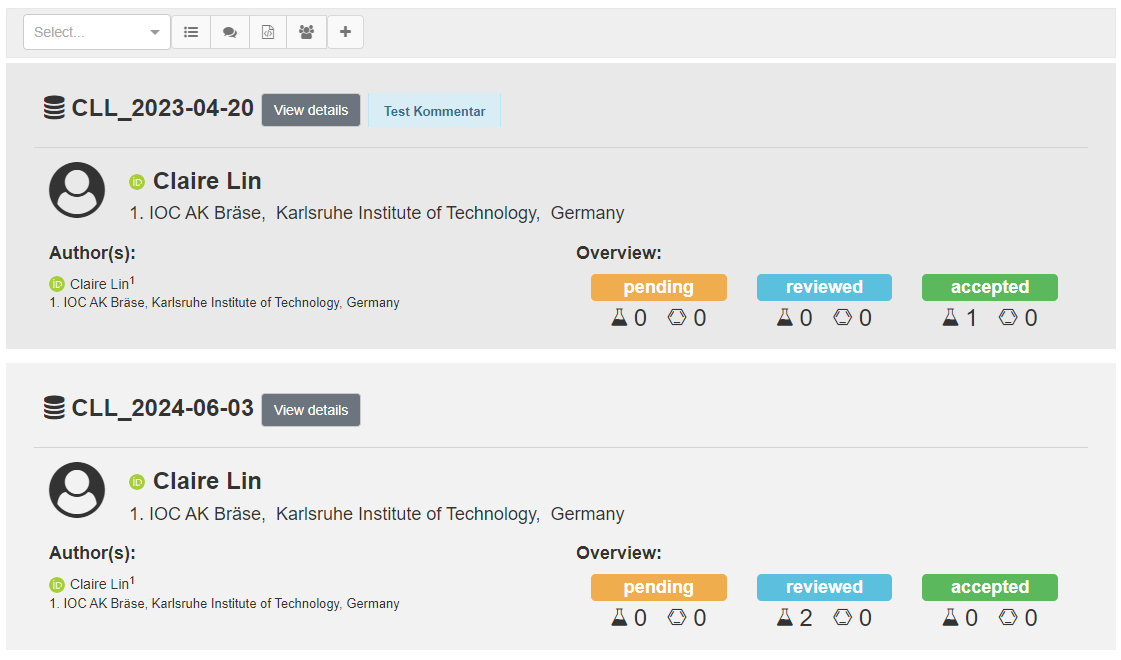Embargo Topics
Embargoes can be used to prepare data at any time and release the data at any time that is desired. The setting of an embargo is described briefly on the page submitting data. As embargoes are typically used for a set of data, e.g. all reactions belonging to a planned publication, Chemotion repository offers embargo bundles (= embargo collections to be assigned to all data belonging to one publication). Each embargo bundle will result in the publication of a dataset with one dataset DOI (= collection DOI, see section below).
When should one use the embargo function? We strongly recommend the use of the embargo function for all data that will be published in a journal publication. The management of the data and reviewing process is a lot easier with adding the embargo. When should one submit without an embargo? If one submits data that was already published in journals or in the repository, an embargo does not make that much sense and one should submit without. In consequence, the data is visible directly after review.
The release of embargoes can only be done by the person who submitted the data to the repository. In principle, the release of data can be done at any time. For data that are part of a scientific publication, the release of the embargo is recommended to be done either in parallel to the review process of the manuscript or after the acceptance of the manuscript. If reviewers should have access to the data, a reviewer-access to the embargo bundle can be requested.
Request access to an embargo bundle for external reviewers
To request anonymous access to an embargo bundle, please sign in and select "embargoed publications" in the main navigation bar of the repository. Please select the embargo bundle for that you want to create are reviewer access option. All entries belonging to the embargo will appear and the "Anonymous" button is enabled.


Please select "Anonymous". You will retrieve a message that the access data is sent to our email address. The given access data can be forwarded to the editors of a scientific journal or can be included directly to the Letter to the Editor if desired.

Release an embargo
To release an embargo, all data that are part of the embargo bundle have to be reviewed successfully by the Chemotion repository team (all set to accepted -> green). If you want to release only a part of a formerly generated embargo, you have to move open submissions with status "pending" or "reviewed" to another embargo bundle (see description below).
Release: please open the "Embargoed Publications" panel and select an embargo as described above. Please select "Release".

Collection DOI
When the embargo is released, a Collection DOI is generated automatically by the system (embargoes released before 10.05.2022 are not included). You can see the Collection DOI link in the reaction/sample details page and through this link you can access to the DOI and metadata for the whole data collection.
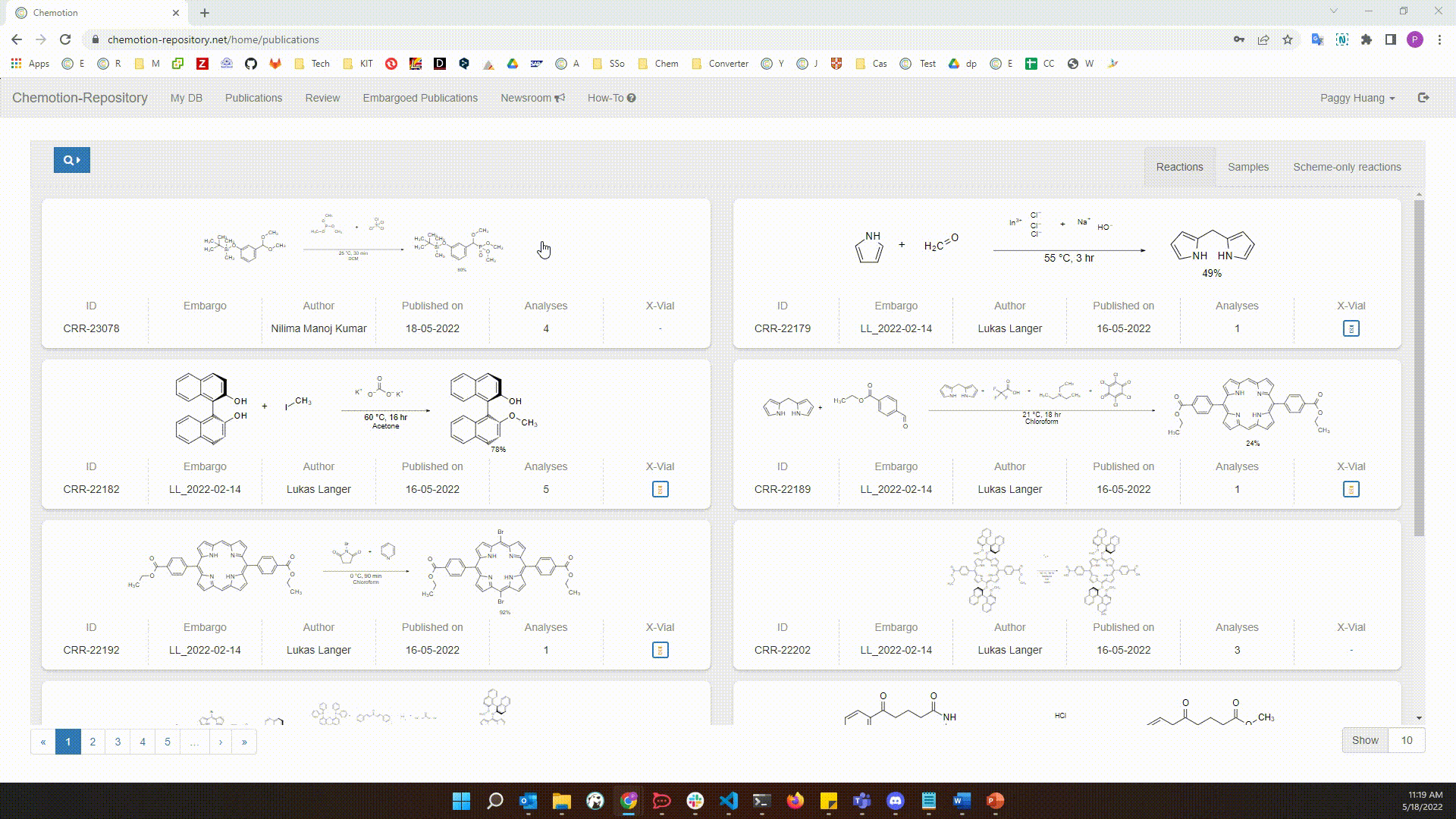
Change of contents for embargoed items
A change of embargoed items is in general not desired and part of the standard workflow of the repository. After the passing the internal review, all changes should be finished. If there are any mistakes that you become aware of after the the submissions were accepted, then please let the repository team know and contact us. In those cases, we can correct even those entries that are accepted and under embargo. Published items (after the release of the embargo) can't be changed any more.
Move items to embargo bundle
Samples or reactions submitted to the Repository without embargo can be retroactively moved to embargo bundle after they have been reviewed. Simply use the transfer symbol given next to the entry in the "Reviewed" panel and select the desired embargo bundle.

Move items to another embargo bundle
Samples or reactions can be moved to another existing embargo bundle or can be moved to a new embargo bundle. Please use the transfer symbol given next to each entry in the "embargoed publications" panel.

Embargo Overview
The embargo overview displays all embargo bundles currently in the repository. By selecting Embargoed Publications in the main navigation bar of the repository, the overview is shown. You can check the status of your own submissions, while for reviewers, the status of all embargoes will be revealed.
By clicking on View details, you can see the details of the embargo bundle. The reviewer's comment will be displayed next to the View details button.