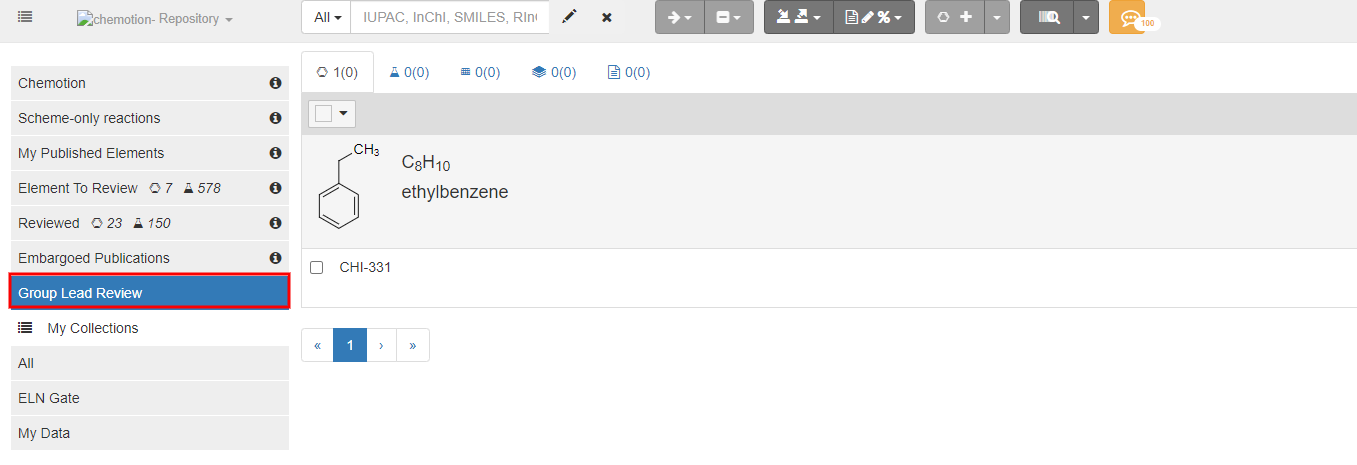Group Lead Review
Chemotion repository allows users to add their group leaders as additional reviewers for their data submissions. To enable this function, (a) the group leader needs to be set as collaborator of the user (-> users need to add the group leader to their collaborator list once) (b) during the submission process, the user needs to assign the group leader to the submission of the data (for each submission).
What does that mean for the group leader who is assigned as reviewer of datasets? The group leader receives an email and notification which means that a submission needs a review of data of the group lead. Please review the items that require reviewing and confirmation.
(1) The review can be done directly on the main page of the submitted reaction or sample.
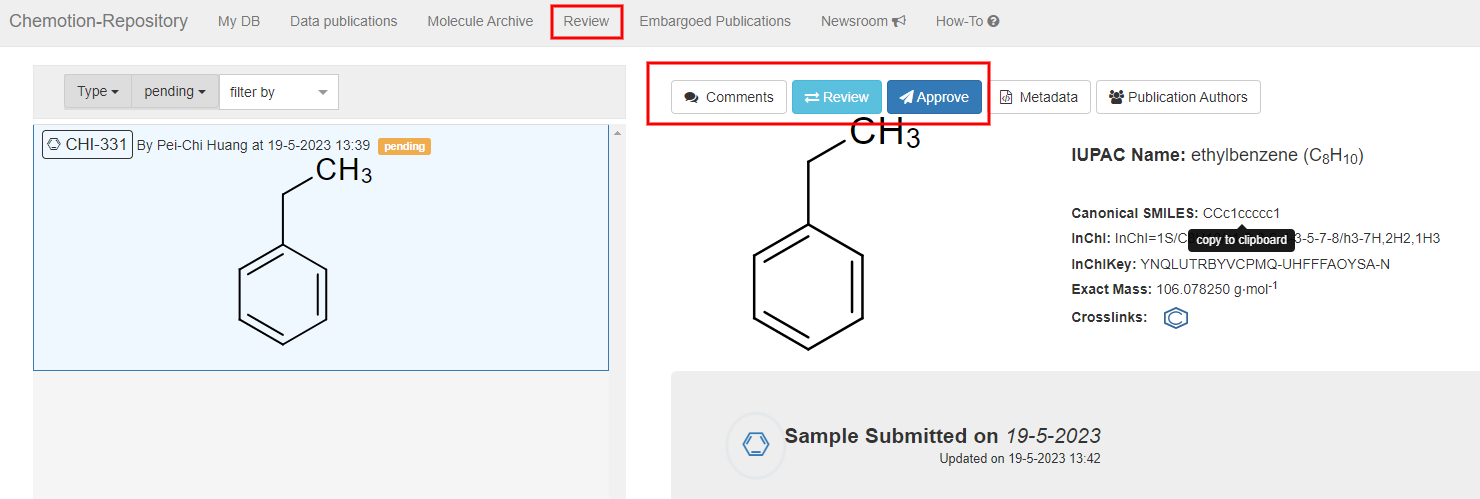
Group leaders have access to the list of submissions available for review. Group leaders see only those items to which they are assigned. Please select the one you wish to assess and choose an appropriate action:
- Comment: Add draft comments.
- Review: Action required to send the submission back to the submitter.
- Approve: Approve the submission and advance it to the final review stage.
(2) The group lead also has access to view the list of submissions that are currently in the review workflow in mydb view.