Using Collection Tabs
Feature available in ELN version 1.7.0 or later
This feature allows the users to define the visibility of element tabs based on the collection. Users can define the segments per collection.
The main idea behind this is for users to be able to define tabs per collection, differing from the previous logic where it could only be defined as per user profile.
Basic functions
- Define the visibility of the segment tab based on each collection.
- Users can define the segments per collection.
- Accessibility to define generic segment tabs.
- Enhancement of the feature to define sub-collection segments separately from the main collection.
Usage
-
In order to access this function, a new tab in the collection management has been added as 'Collection Tabs'.
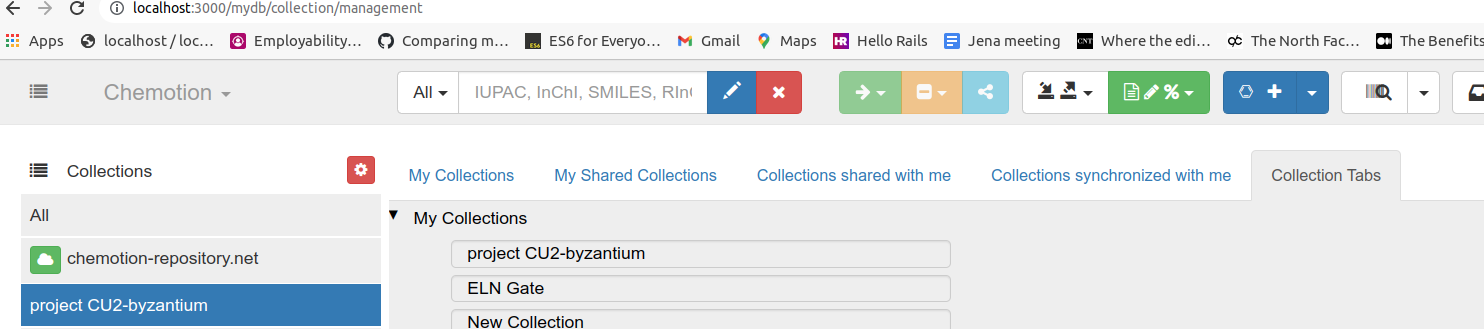
-
On the Collection Tabs page, a list of all collections of the current user will appear.
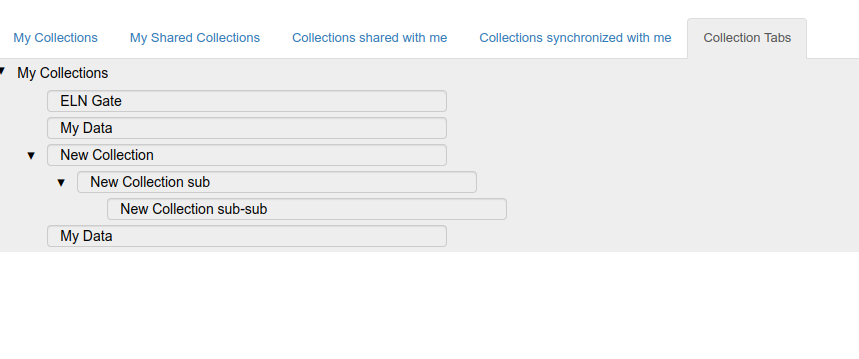
-
On clicking edit button of collection, a new modal will open displaying the collection name in the header. This modal shows all element types in the collection on the left side. For each selected element, you can define which properties are visible or hidden by organizing them into "Visible" and "Hidden" sections on the right side.
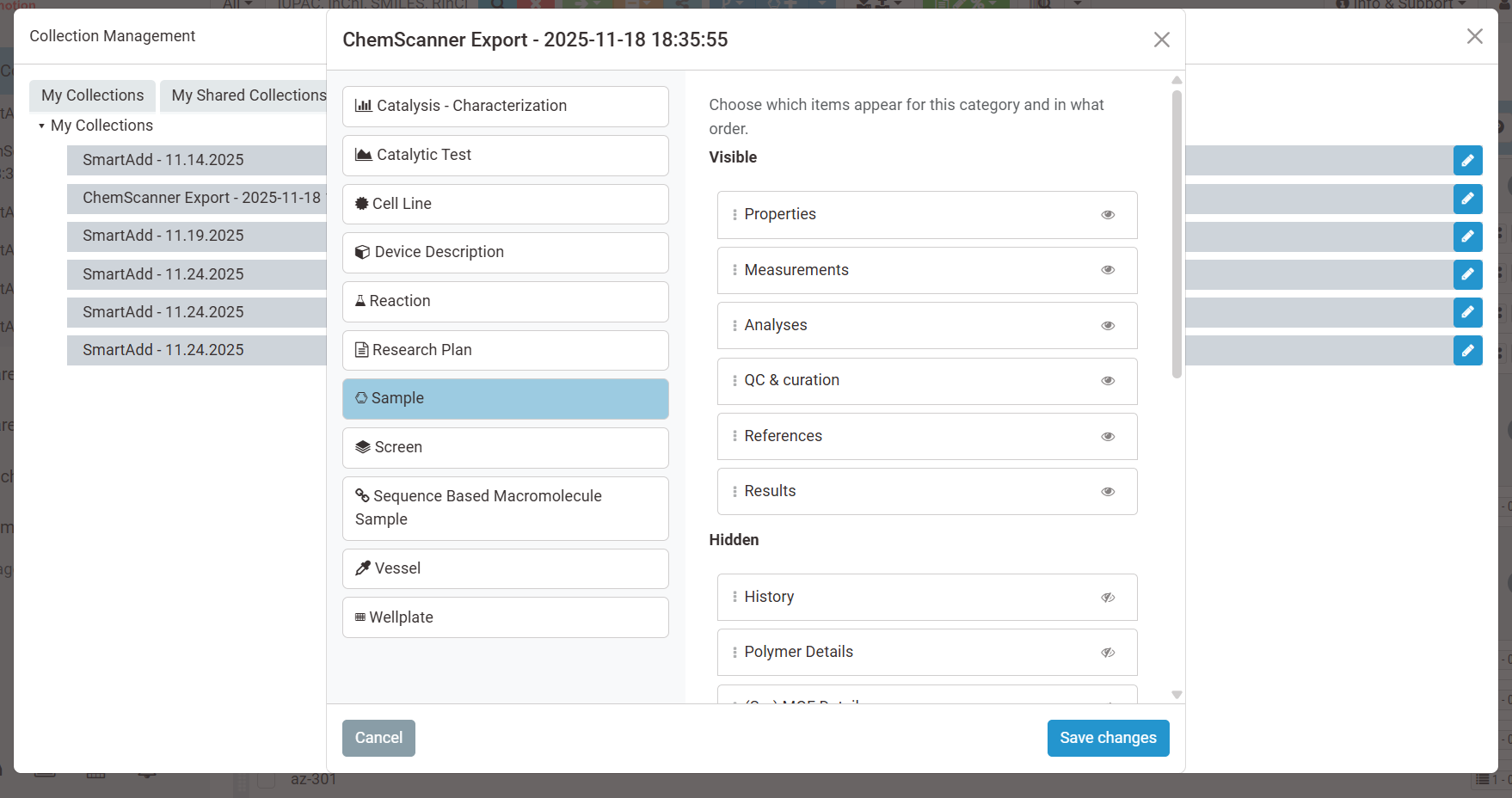
-
Through drag and drop, the tab segments can be dragged to the visibility list or the hidden view list. Simultaneously the order of tabs for all elements of that collection can be changed in this one window and clicking on the save button ensures the data to be saved for all elements.
-
The order of this saved collection tabs is then visible on selecting any element from the collection list. Users can view a different arrangement of tabs per collection if the data is saved.
-
The same order can also be changed per element wise from the button click on the right as before. Info has been added on hover over the button. If no change is made on the collection tabs feature, then the arrangement of the tabs will follow the previous order which was made per user profile data.
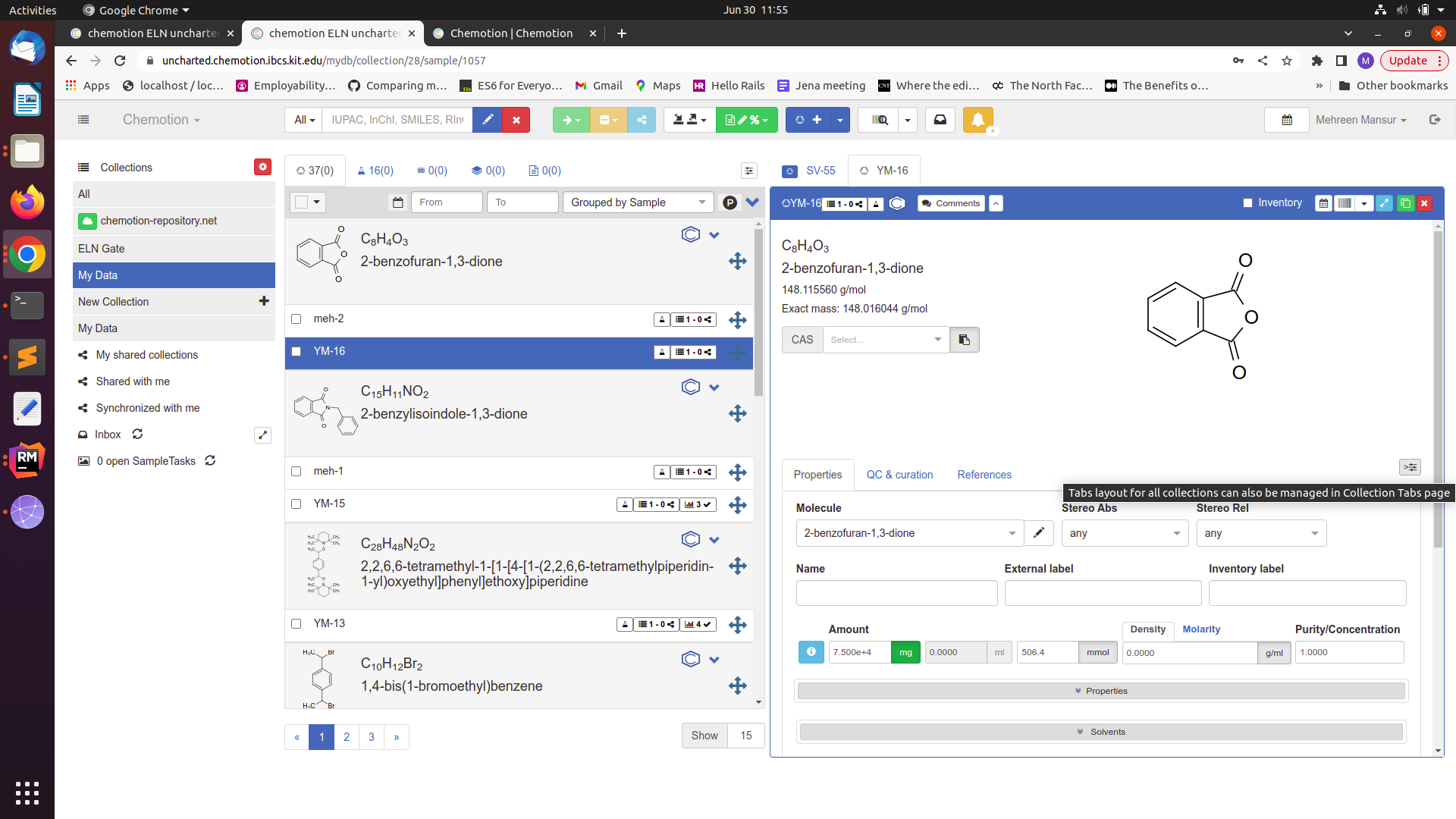
-
An edit button is now available for each collection, which opens a modal with a new design that allows users to edit and arrange element properties more efficiently. This modal provides an enhanced interface for managing which properties are visible or hidden for each element within the collection.
-
The whole workflow is demonstrated below.