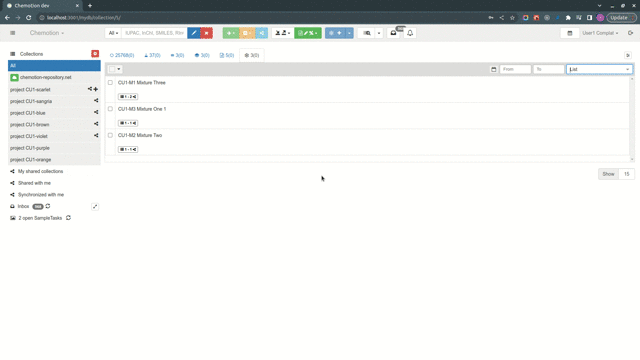Grouping Elements Together
This feature is available from version 1.7 onwards.
This page is still being edited and reviewed.
Grouping functionality has been integrated for samples, reactions and generic elements.
Initially, all the respective elements are, by default, displayed sorted by their update time. However, the user can choose to group them by some predefined criteria. The grouping criteria are different for each element type.
Sample Grouping
The samples can be grouped by the following criteria:
- By samples
- By molecules
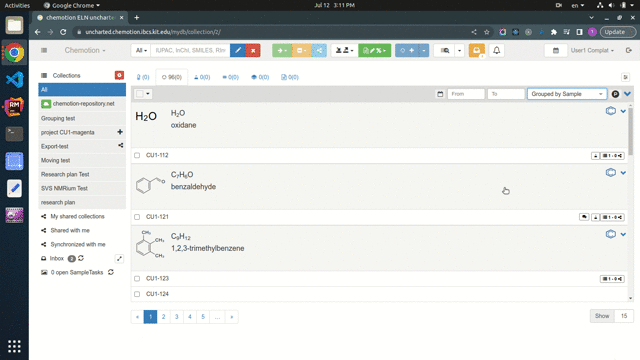
Reaction Grouping
The reactions can be grouped by the following criteria:
- By RInChI
- By reaction type
When they are grouped, they can be further sorted based on either the RInChi/type and the updated date.
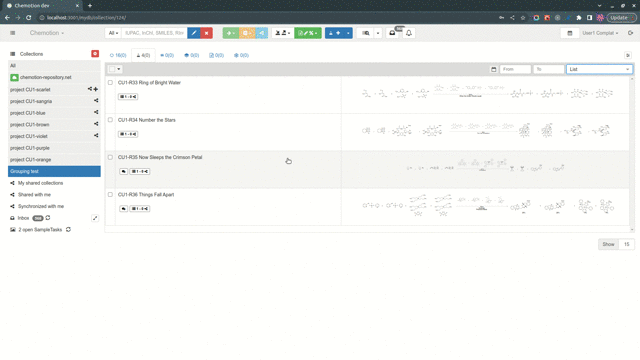
Generic Element Grouping
For generic elements, it is possible to add custom fields in the Properties tab of the element. They can thus be grouped according to their respective fields. Similar to reactions, they can also be sorted once they have been grouped based on the sorting criteria or the updated date.